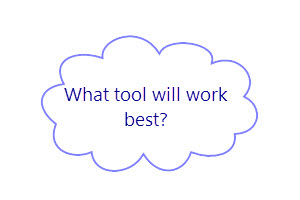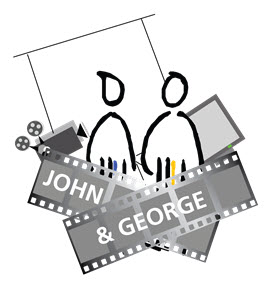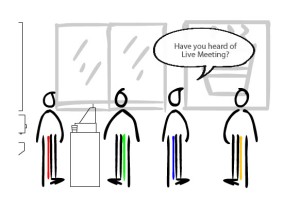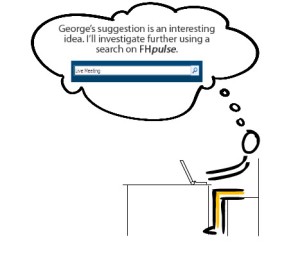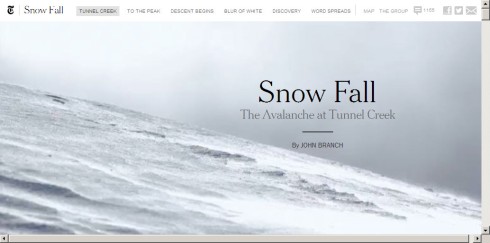A couple of weeks ago I read an article on the BBC news website about researchers who have developed software which could predict future events. You can read the article here: http://www.bbc.co.uk/news/technology-21322203
The article piqued my interest because over the last few weeks I’ve been enrolled in the E-Learning and Digital Cultures MOOC (EDCMOOC). This MOOC has focused on two key themes emerging from popular and digital culture. The first, utopias and dystopias, and the second, being human in a digital age. Notably the article on the BBC touched on both themes.
The BBC article explains how researchers from Microsoft and the Technion-Israel Institute of Technology have developed a prototype software that uses a combination of archive material from the New York Times and data from other websites, including Wikipedia to predict future riots, deaths and disease outbreaks. While other research has been carried out with similar datasets, this research is the first time that data has been used to predict the future. As Eric Horvitz, one of the researchers on the project, noted, “I truly view this as a foreshadowing of what’s to come,” adding that, “Eventually this kind of work will start to have an influence on how things go for people.”
For me, the “an influence on how things go for people” part of the quote really stood out, as it suggested that technology (software and data) could be used to determine what would happen to people. After reading about social and technological determination in the EDCMOOC, I began to look further into the work of researchers from Microsoft and the Technion-Israel Institute of Technology.
Mining the Web to Predict Future Events
The researchers from Microsoft and the Technion-Israel Institute of Technology, Kira Radinsky and Eric Horvitz, published their findings in the article “Mining the Web to Predict Future Events.” You can read the article here: http://research.microsoft.com/en-us/um/people/horvitz/future_news_wsdm.pdf
In the article, Radinsky and Horvitz explain how they were able to “demonstrate the predictive power of mining thousands of news stories to create classifiers for a range of prediction problems.” The prediction problems that Radinsky and Horvitz focused on were disease outbreaks, deaths and riots. Interestingly their research noted the success rate in their forecasts of between 70% to 90%, a range that they say can serve to guide interventions and “change outcomes for the better.”
The process of how Radinsky and Horvitz were able make predictions is quite complex. Below is a diagram of their process:

Essentially they created a system that learns patterns from large amounts of data and formulates a prediction.
Being able to formulate a prediction is fascinating, but what does this all mean? In the conclusion to their article, Radinsky and Horvitz write that they hope their work “will simulate additional research on leveraging past experiences and human knowledge to provide valuable predictions about future events and interventions of importance.”
In terms of education, I would suggest that “leveraging past experiences” and providing “interventions of importance” is already happening through the use of learning analytics.
Learning Analytics
While the hot topic in education at the moment is MOOCs and whether they will revolutionize the education system, I would argue that the use of learning analytics could prove to be more revolutionary.
Learning analytics, as the Open University report “Innovating Pedagogy” states, “involves the collection, analysis and reporting of large datasets about learners and their contexts in order to improve learning and the environments in which learning takes place.” You can read the Open University report here: http://www.open.ac.uk/personalpages/mike.sharples/Reports/Innovating_Pedagogy_report_July_2012.pdf
The Signals project run by Purdue University is the flagship for learning analytics. The Signals project mines data about students from the Learning Management System Blackboard Vista (including academic background and grades) and translates this data into a performance indicator in the form of a traffic light. Green meaning all is well, amber suggesting areas of concern, and red noting significant problems. These colours are then used to communicate to students, providing frequent and ongoing feedback during a course. Undoubtedly a perfect example of “leveraging past experiences” and providing “interventions of importance.”
As the Open University report concludes, distance learning organizations are “well placed to exploit analytics for learning, drawing upon detailed learning and teaching datasets that they have built up over many years.” “The challenge now,” the report notes, “is to bring together datasets and expertise from within and beyond an institution, in order to implement powerful analytics that have a positive and measurable impact on learning and teaching.”
Future Predictions
Interestingly learning analytics and the work of Radinsky and Horvitz suggest a future of predictions. But what would the educational world look like if learners through technology (software and datasets) could predict the outcome of their future endeavours? Is this a utopian dream or a dystopian nightmare? Is this a case of humans controlling technology or technology controlling the actions of humans? The answers to these questions are difficult and complex. However, what is clear is that an understanding of the role of technology and its relationship with human beings is integral to predicting the future of education.
Tags: BBC, EDCMOOC, Learning Analytics, Mining the Web, MOOC